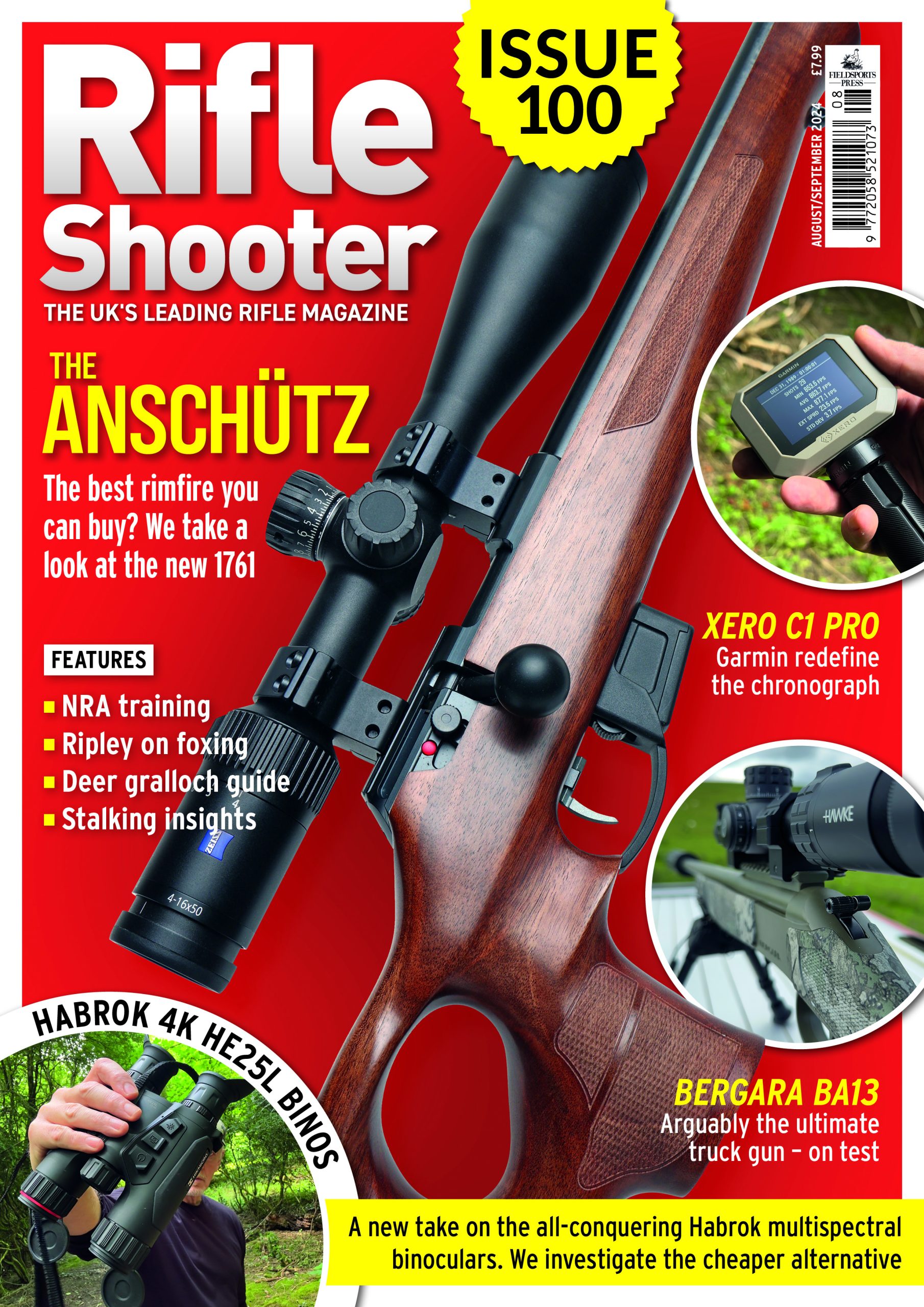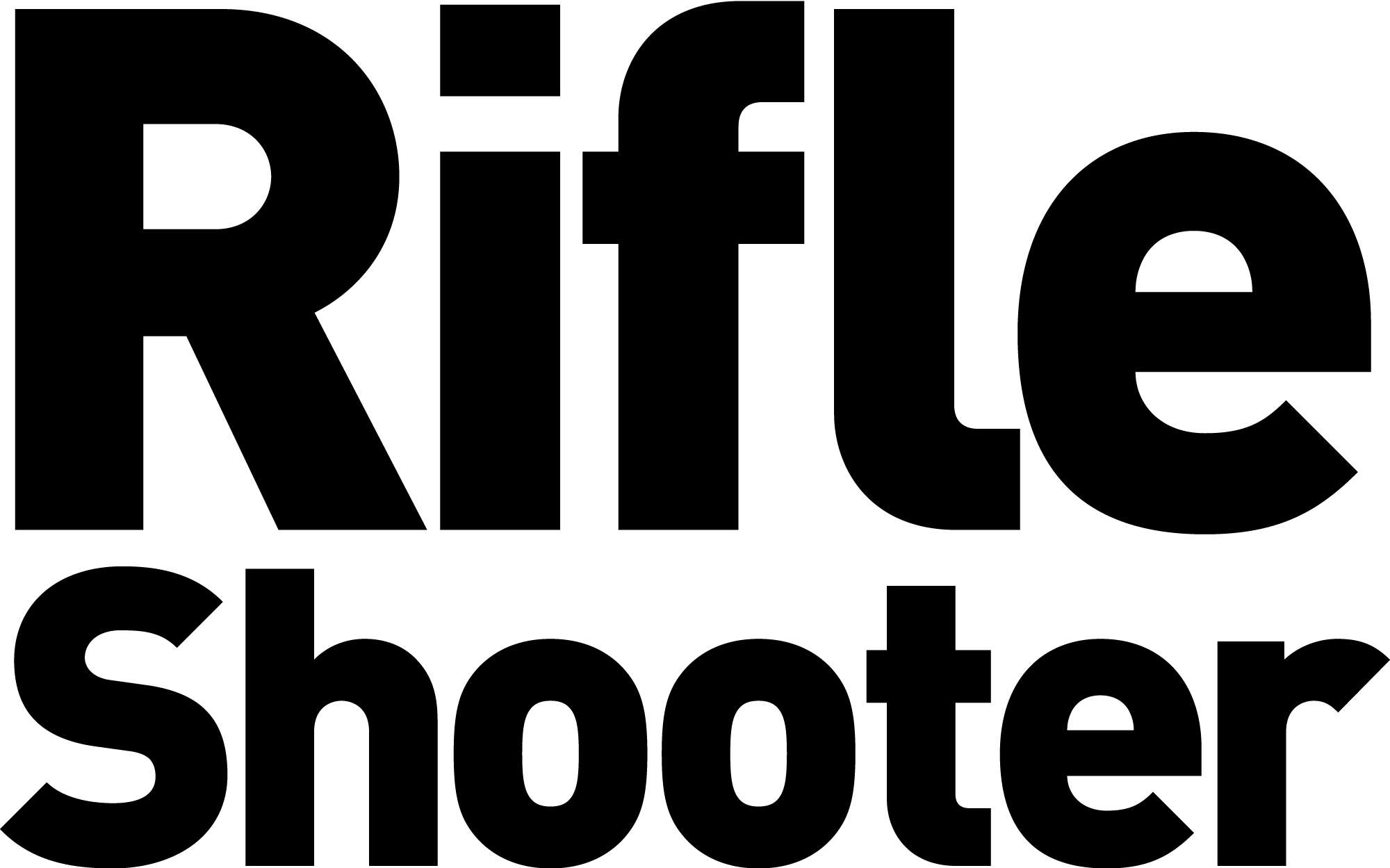Pulsar Quantum XQ50 monocular – in depth review
Would you like to appear on our site? We offer sponsored articles and advertising to put you in front of our readers. Find out more.
Chris Parkin presents his review of the handheld thermal imaging device, Pulsar Quantum XQ50 monocular
IN BRIEF
Likes:
Not a huge change optically but subtle tweaks make it easier to get the full potential out of the menus and device overall
More magnification if you want it
I want one
Dislikes:
Still a serious price to be justified
Verdict:
Pest control has changed forever now, and I find it hard to go backwards from what is a fundamentally superb piece of kit that gets on with its job so well. It is easy to forget you can’t normally see in the dark.
Prices:
Pulsar XD50 handheld Thermal Spotter: £2,999.99
Pulsar DNV battery pack: £34.95
Contact:
01556 503587
IN DETAIL
When it comes to night vision, especially in digital format, Pulsar is one of the top names to seek out. Alongside night vision, ‘thermal’ is getting cheaper and better by the minute, and although brilliant for detecting all animals over large areas, the latest updates are progressing towards the key advantage of high-end night vision in terms of detail inspection.
Handheld spotters like the Quantum are, quite frankly, indispensable. It is one of those tools that, once used, are impossible to forget and easy to regret having ever seen as they are expensive. Frankly, for pest control, they move the goalposts so far it is hard to imagine continuing without one or going back. A bit of a Concorde moment, perhaps?
I have been using the older XD38 and 50 models recently, and have been entirely converted. I was excited to see if the latest XQ50 update would offer any significant advantages. Compared to the older XD50, the body of the unit and controls are identical but for one extra button on top that controls the stadiametric rangefinder, but more on that later.
On paper, the specification changes are basically a larger magnification level running in four stages, from 4.1 – 8.3 – 12.3 – 16.4x. This is all done digitally before the image is displayed with a 50Hz refresh rate for glitch-free spotting, where observing the way an animal moves is crucial for positive identification.
Faster warm-up
When you first use the unit, the most immediate change from previous models is the much faster two-second turn-on/warm-up time. It took eight seconds for the XD to display the picture, which seemed like an eternity. Holding down the power button for a couple of seconds turns the unit completely off, while a brief press just turns the internal display off. This doesn’t feel necessary as it did with the XD, which if turned off completely often left you waiting for an age to react to chances, so this is a major bonus.
A wrist strap is sited to the right side of the body and screws into a 1/4 UNC thread, so you can mount up to a tripod or a plethora of other familiar camera accessories, which with the remote control and video-out port allow long-term viewing on a separate display screen.
External power source leads and video adaptors are supplied, as well as a spare 4 x AA battery holder, allowing quick swap-over in the field, especially in the dark without having to fumble with polarity checks. As well as the new compound jack for Pulsar EPS3 (10-hour runtime but bulky external) and the EPS5 power packs, the XQ series can take the new Pulsar DNV battery pack, a lithium-based power cell shaped identically to fit into the AA battery compartment of the Quantum.
At £35 this is a smart idea if you need more than the likely six hours you will get from regular AAs.
Depth of field
Eyepiece focus – to make sure the internal screens are easy to read – only needs setting once and was straightforward enough. I found the image focus on the front of the monocular similarly effective. When scanning large areas, the depth of field was adequate and only really needed to be refined when more detail was sought out.
It was smooth to rotate and firm enough to stay in the desired position. A hinged lens cap is supplied – I liked it as it is rubber-sealed – providing both silence in use and waterproofing of the very valuable internals, which I would treat with care in heavy rain as the waterproof rating of the unit is not too greatly detailed.
An eye blinder is fitted to the ocular body, which rotates through 360 degrees, and does a good job of obscuring ambient light. But in terms of handheld ergonomics, the unit really suits the right hand better, even if held to the left eye, but this will then obscure your spatial awareness. With both eyes open, the images each eye sees are different enough that eye dominance doesn’t really matter and you will get on just fine, anyway.
Detection range, based on a human-sized heat source, is now rated up to 1,800m from the previous 1,250m that, coupled with more magnification, extends primary detection range and gives a slightly sharper picture than the older XD50. At closer ranges, especially in the white/hot colour palette, this adds more life to the image and you feel increasingly at home in your thermal world.
Heat sources
Like before, the unit is a joy to carry with a rotating eye shield. Held up single-handed and with both eyes open, your brain can overlay the two worlds for a fantastic feeling of open spatial awareness. All functions are controlled via a menu button/wheel, accessed with the tip of your right hand’s third or pinkie finger, to the front of the unit. Holding down the button initiates the menu, rotating the detented control scrolls between settings, and further short presses make selections. The menu functions are detailed and extensive, so well worth sitting down and reading to get the most from the unit.
When used in the field, all I scrolled between were the seven available colour palettes, mainly using white on black, but occasionally the more intense reds and oranges to differentiate heat sources more graphically. It was especially useful when concentrating on specific areas of foliage to see if what I saw on white/black was something of interest or a feature of the landscape, such as a rock or debris, that retained an overall temperature difference after the daylight hours. For example, a rock that looked white stayed red in the alternate palettes.
A rabbit at 50m was initially shown as a large white silhouette in ‘mode 1’, but flicking to ‘mode 7’ at closer ranges brought the body and legs into the reds and cooler oranges on the extremities.
This was particularly fascinating when spotting a deer on my local golf course, where rabbits stood out well on the fairways at 300m, but a bedded roe deer in the surrounding ‘rough’ at closer ranges showed far more detail on ‘mode 7’ with red/orange colour gradients illuminating the huddled-up limbs, tight against the hotter body.
Short to mid ranges
Although a stadiametric rangefinder was available on the XD within the memory functions, the latest XQ has a dedicated activation button that brings up two bars with which to bracket your chosen quarry. These bars are spaced in real time in proportion to the magnification chosen, and scrolling the wheel on the front with a single finger alters the spacing between them. This spacing is then converted to a range read-out in the lower left corner next to rabbit, boar and moose symbols, generalisations of likely species and relative height in view.
It worked quite well at short to mid ranges, but even with extra magnification you must bear in mind that the screen resolution, microbolometer (thermal sensor) resolution and the intrinsic wobble you apply when holding and scrolling the controls all make it an approximation. But at least you don’t need to navigate through menu options any more.
Just like any optic, a steady rest is key, but I did appreciate being able to set the bars ‘a 50-metre rabbit apart’ when scanning to give me a further sense of scaling in the dark. This is a definite upgrade, especially in poor conditions like rain. Changing the display colour is helpful here as, depending on your thermal colour palette, these can be tricky to see. Choose carefully as you won’t want to be changing both all the time. I stuck with red as it contrasted well with my white/black palette, which was always in use when actually going in to take a shot.
When spotting for rats in and around farm buildings, the close focus distance of seven metres felt a little long on occasion and, for that sort of use, I preferred the older XD38 with lower magnification.
For shooting in open fields, the lowest 4.1x mag and seven-metre minimum distance were absolutely fine. I hardly used 12.3 or 16.4 as, although quick to command, they become grainier and more pixelated. This is because, being done digitally, all you are doing is magnifying a screen rather than the image itself. I would say I stayed on 4.1 for 70% of the time, on 8.2x for 20% of the time, and the rest of the time I was just playing at higher levels.
More intuitive
I find quarry identification is so much more intuitive when the animal moves, and this is another reason for keeping a broad field of view as you are less likely to get lost if it goes out of frame. Three hundred metres on 8.4x was enough to tell the difference between settled woodies and rabbits around them in daylight.
With a Yukon MPR attached, I was again able to scan land at night and video all the elusive quarry the current pest controllers were not aware of. The ability to scan and detect everything gives you great confidence to enthusiastically stalk into quarry, as you at least know it is there, and are far less likely to surprise the animal and let it bolt.
Just as night vision has taken the edge off lamping, thermal is taking a lot of the work out of knowing your land, and the fieldcraft attached to both this and knowing the behaviour and locational habits of your quarry. Safety with a thermal spotter is great as, realistically, you will see anyone out walking dogs or trespassing… but never take it for granted. Just because less fieldcraft is needed, it doesn’t mean it shouldn’t still be applied.
The XQ50 is a definite step along from the XD, but perhaps not an upgrade as such, more of a streamlined evolution. It doesn’t really do any more than the XD, but it does everything the XD did a little more smoothly and with greater speed.
We are entering a new age, and it’s clear the prices are shrinking steadily, but the intuitive functionality of the devices we covet are becoming ever better.
Related articles
CZ Trail in .300 Blackout
Bruce Potts tries out the CZ Trail, a compact and versatile rifle that blends tactical design with lightweight portability, making it ideal for stalking in tough terrain
By Time Well Spent
Get the latest news delivered direct to your door
Subscribe to Rifle Shooter
Elevate your shooting experience with a subscription to Rifle Shooter magazine, the UK’s premier publication for dedicated rifle enthusiasts.
Whether you’re a seasoned shot or new to the sport, Rifle Shooter delivers expert insights, in-depth gear reviews and invaluable techniques to enhance your skills. Each bi-monthly issue brings you the latest in deer stalking, foxing, long-range shooting, and international hunting adventures, all crafted by leading experts from Britain and around the world.
By subscribing, you’ll not only save on the retail price but also gain exclusive access to £2 million Public Liability Insurance, covering recreational and professional use of shotguns, rifles, and airguns.
Don’t miss out on the opportunity to join a community of passionate shooters and stay at the forefront of rifle technology and technique.