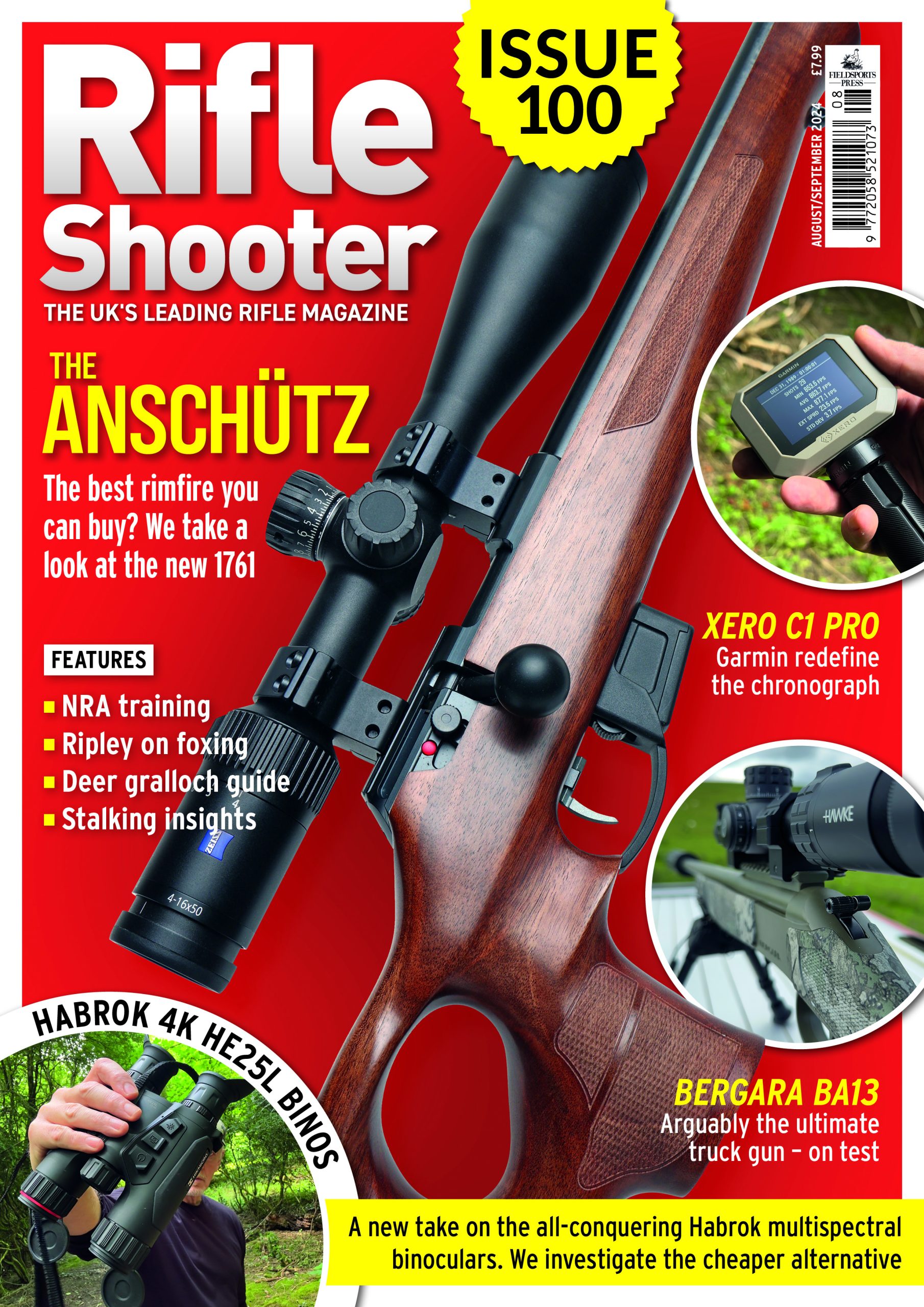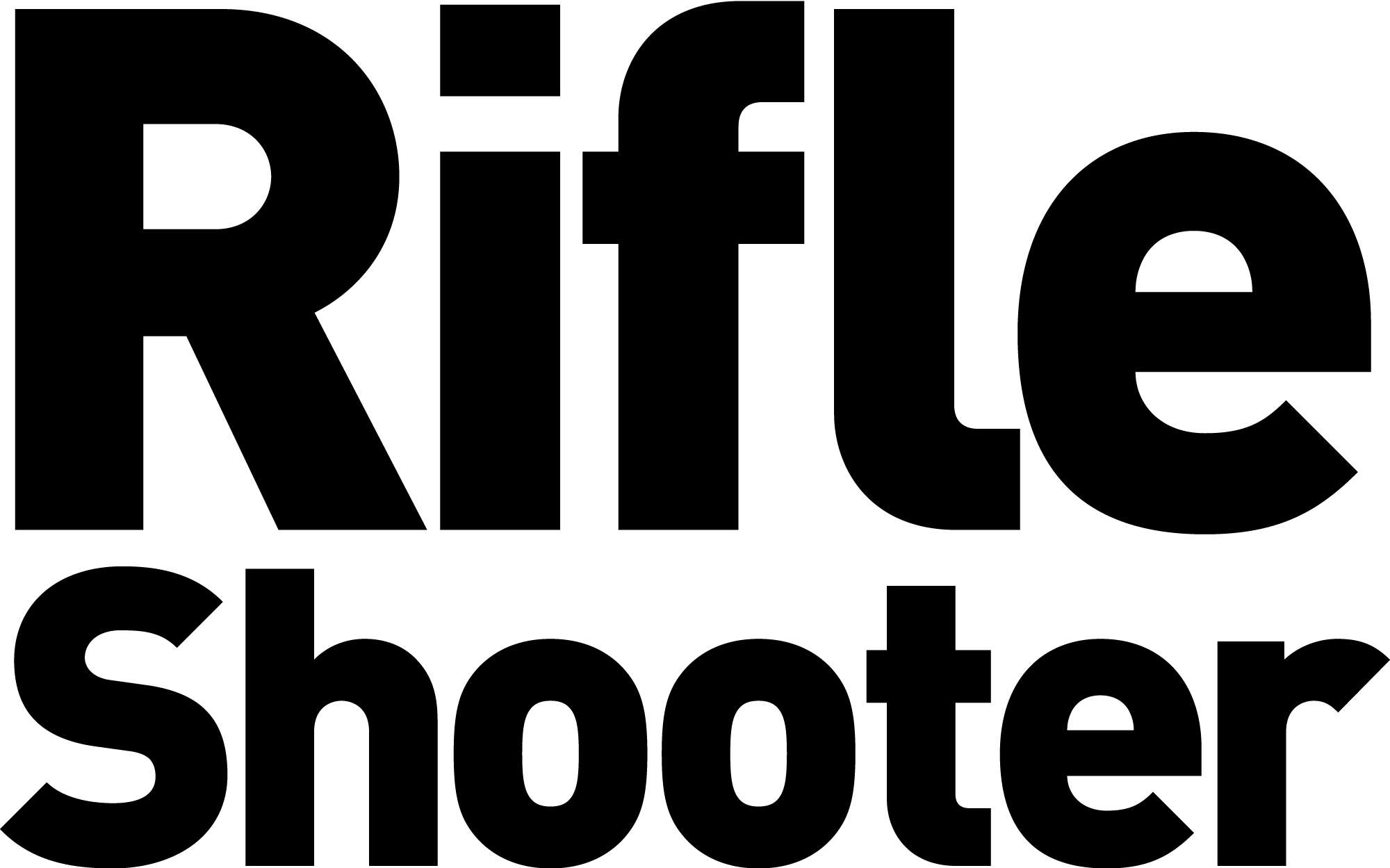The countdown is on for The British Shooting Show – book tickets online today and save on gate price!
Thermal spotter/clip-on scope review: IRay Clip CH50

Paul Austin tests the latest challenge from IRay in this review of the IRay Clip CH50; a thermal spotter that doubles as a clip-on thermal rifle scope
IRay have decided to take on the challenge of the Pulsar Krypton in the form of the new Clip CH50, a front-mounted thermal with 640 sensor that’s essentially the successor and big bro’ to the original Clip CL42.
Swapping a day for a night scope is never anyone’s first choice, given the nagging fear of a loss of zero, although a decent Picatinny rail or a solid set of quality mounts will often overcome that issue. Either way, it’s something many would prefer to avoid and it’s that unique interchangeability and potential cost saving over dedicated day and night rigs is where clip-ons score highly.
In the case of the CH50, the ‘clip’ bit follows a familiar format, and like its predecessor it also doubles up as a standalone thermal spotter, courtesy of a detachable locking collar for the scope and a separate eyepiece adapter for spotting.
For someone who wants to go out for a day’s shooting, perhaps spotting initially and then switching to thermal for night shooting, it works well, although obviously you’d need to do all your spotting via the scope after the switch.
A single swap between day and night would be painless enough, but constantly switching between spotting and shooting isn’t realistic, as the scope collar must be removed, and the eyepiece screwed into place each time. Not a long job admittedly, but certainly not something you’d want to be do repeatedly.
Adding and removing the unit doesn’t affect accuracy but it’s not as straightforward as the Krypton. The CH50 needs to be zeroed (or perhaps more accurately aligned) separately for each scope you plan to use it on, unlike the Krypton, which during my time testing at least seemed a bit more plug & play.
There are 4 scope profiles you can assign to specific scopes. Essentially, you attach the CH50 and use an alignment crosshair to place a cross over your scope’s reticule. This basically centres the two and gives you a reference point to check your alignment each time you add the CH50 to your day scope and that alignment does need to be spot on to maintain accuracy.
Assuming your day scope is already zeroed, you then take a shot (which will be off target by the way), so make sure you’re relatively close. You then use the zeroing functions to move the display (and therefore your day scope’s crosshairs) over the impact point. Take a couple more shots to confirm and adjust if necessary and you’re done. It is a bit of faffing around initially, but once set-up is complete for each scope, you’re good to go. Just remember to switch profiles!
Like any clip-on system, a lot depends on the combination of day optic and clip-on. They all work best with a day scope with a base mag of 2/3x, although I’ve used it on a 4x scope without any problem. You don’t need a particularly fancy scope, but the outer dimensions are important as Highland are supplying the CH50 with Smartclip adapters for mounting the device, which don’t use shims and are therefore a very specific fit.
I used the CH50 with the supplied Smartclip and a ARM52-62 adapter, which gave me more scope options (as you can use shims) allowing me to deploy the CH50 over a number of scopes. If you’re planning to run the device on one rifle, I’d probably opt for the Smartclip adapter, but both worked well during testing.
IRay Clip CH50 modes and controls
As a spotter, the CH50 is a little limited in terms of features, with no video or pic recording. It’s a fixed mag of 1x on the day scope (as it handles all the mag adjustment), but in spotter mode there’s 3 mag levels available. The unit has similar functionality to that of the IRay E2/3/6 spotters, minus the picture in picture options and it also cannot connect (no wifi option) to the InfiRay Outdoor app. As you swap from spotter to clip-on mode, the unit automatically detects the change and updates the menu and adjusts the image accordingly.
The controls are very straightforward and almost identical to its predecessor, the only major change being the new top-mounted focus. There are just three buttons available for switching settings with the usual short press, long press combinations triggering functions or navigating menus. There are 4 levels of brightness and sharpness plus 4 colour modes: black hot, white hot, a colour spectrum and red highlight. There’s also a high-contrast Ultraclear option designed to improve image quality in poor weather.
Does it match up to a dedicated spotter in terms of functionality? Perhaps not, given the lack of connectivity and recording features, but it does work and the wide FOV makes it an effective tool when spotting and being a 640 sensor it holds up particularly well when digitally zoomed.
IRay Clip CH50 thermal image quality
As a thermal scope conversion, it’s interesting. With the right choice of scope, it works really well and produces an excellent image which is certainly on a par with that of the Krypton. The on-screen icons have been grouped towards the central horizontal axis to keep them on-screen as you zoom in but they will vanish off-screen as the mag increases. It’s not a huge problem, as after a couple of trips you soon become familiar with the key combinations. And of course, you can always zoom out if you need a visual reminder.
The new sensor has made a big impact on the mag range with excellent clarity and comfortable shooting at 8x and remaining perfectly useable up to 12x. It doesn’t pixelate as much as blur and as you ramp up the mag with a moire pattern slowly appearing on the image at high mag, but as you’d expect with a 640 sensor it’s a serious step up when compare to its predecessor.
There’s an option to connect to a supplied Bluetooth remote control, which can be Velcroed to your stock. It can be a bit of a stretch to reach the buttons when you’re behind the rifle, so that might be useful for shorter shooters. There’s also an accelerometer and digital compass, so you’ll always know which way you’re heading and if you’re canting the rifle.
I found the battery life OK, but make sure you carry spare CR123As when you’re out and about; thankfully, it’s happy to take rechargeables. All in all, It’s impressive, a slight compromise in terms of connectivity and recording, but there’s no complaints regarding image quality in either scope or spotter mode.
If you know your day scope intimately and want to painlessly add thermal to your shooting repertoire, the Clip CH50 is a nice solution. You’re getting a very capable clip-on plus a basic but effective 640 spotter all in one.
Pros
- Excellent image quality
- Light weight and solidly built
Cons
- Initial set-up can be convoluted
- No recording or wifi connectivity
- CR123 batteries limit runtime
Verdict
- A nice compact and flexible solution with great image quality but fairly expensive given the reduced functionality/connectivity when compared to the Pulsar Kypton
Model: CH50
Resolution: 640×512
Pixel Size: 17um
NETD: mk≤40
Frame Rate: Hz50
Objective Lens: 50mm
Field of View: 8.8°×7.0°
Magnification Attachment: 1×;
Monocular: 2.9×-11.6×
Diopter Adjustment: -5D~+5D
Display: 1024×768 OLED
Battery: CR123×2
Max. Battery Life: 3.5 hours
Weight: (without batteries) <420g
Dimension: 166x60x68mm
Adapter Ring Mount: M52×0.75
Supplier: Highland Outdoors
Web: www.highlandoutdoors.co.uk
Price: £3799.95
Related Articles
Get the latest news delivered direct to your door
Subscribe to Rifle Shooter
Elevate your shooting experience with a subscription to Rifle Shooter magazine, the UK’s premier publication for dedicated rifle enthusiasts.
Whether you’re a seasoned shot or new to the sport, Rifle Shooter delivers expert insights, in-depth gear reviews and invaluable techniques to enhance your skills. Each bi-monthly issue brings you the latest in deer stalking, foxing, long-range shooting, and international hunting adventures, all crafted by leading experts from Britain and around the world.
By subscribing, you’ll not only save on the retail price but also gain exclusive access to £2 million Public Liability Insurance, covering recreational and professional use of shotguns, rifles, and airguns.
Don’t miss out on the opportunity to join a community of passionate shooters and stay at the forefront of rifle technology and technique.